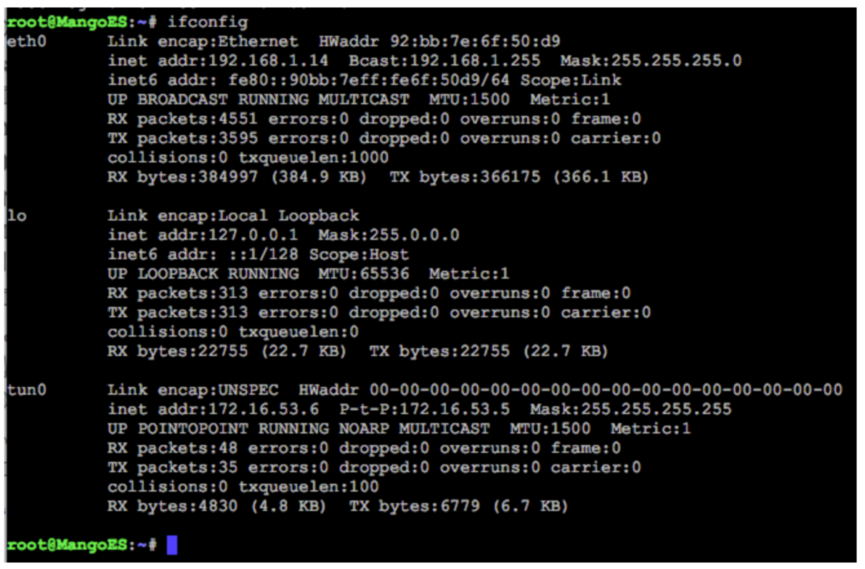Installing a VPN connection on the MangoGT is very simple and can be extremely convenient to have remote access to the device even when installed on a customers network. Once configured the MangoGT will make an Encrypted VPN connection to your VPN server. This will allow you direct access to the device just as if it was on your local network.
Note: In most cases the VPN will tunnel through firewalls but in some cases a customer network might be locked down to the point where the VPN connection might not work. You should also check with your customer about their IT policy regarding the use of a VPN before installing it.
For now we will assume you have configured your OpenVPN server and have exported a zip file containing the client configurations.
Upload the zip file to: /etc/openvpn
xtract the zip file and they will probably end up in a folder /etc/openvpn/clientname
now move the file from this folder and place all the VPN files in the /etc/openvpn folder.
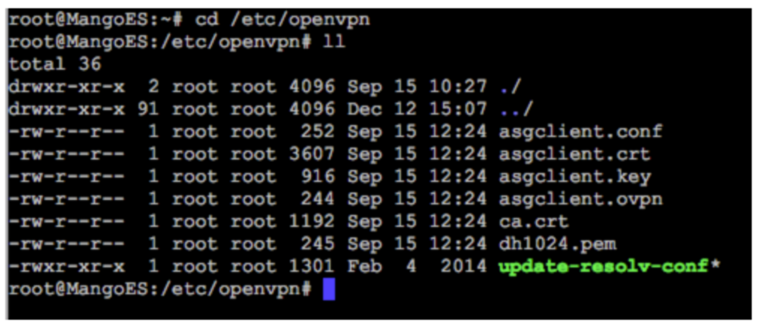
Next restart the OpenVPN service. You can do this over ssh by typing sudo service openvpn restart or you can do this under the System > Bootup/ Shut down tab in Webmin.
After the service has restarted you can run sudo ifconfig and you should see a new tun network adaptor with the VPN IP address.