In the Dashboard designer you can enable an auto scale feature so the dashboard you create will scale to fit any screen size.
To do this select the root element by clicking on the page where no other elements are. This selects the main div and under Element specific property editor select the following options:
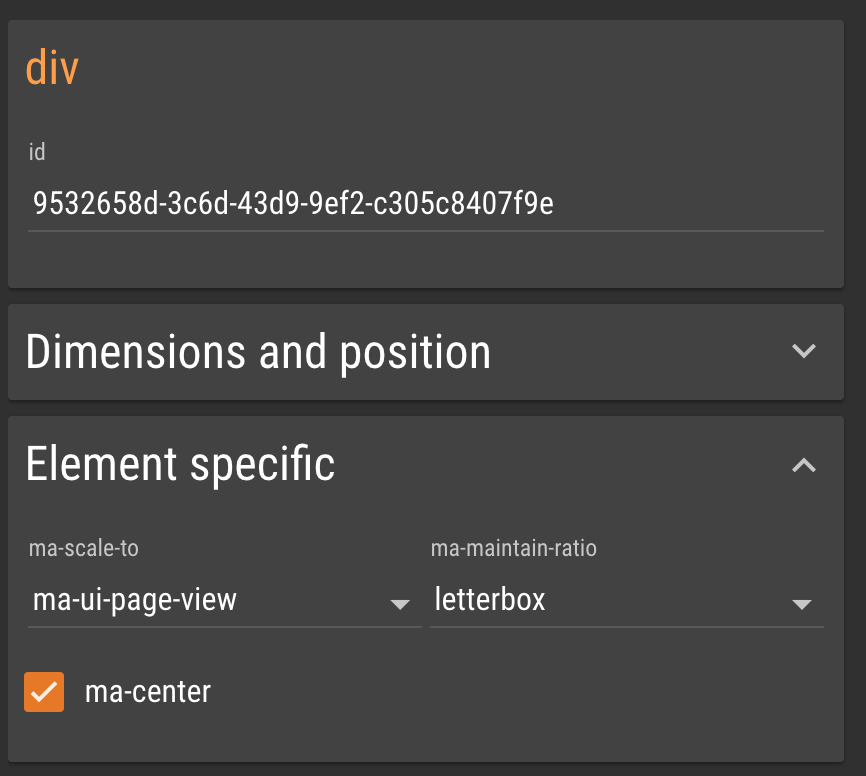
In the code view it should look like:
<div class="ma-designer-root" id="9532658d-3c6d-43d9-9ef2-c305c8407f9e" style="width: 1524px; height: 1068px; position: relative;" ma-maintain-ratio="letterbox" ma-center="true" ma-scale-to="ma-ui-page-view">