Publishers can be considered the opposite of data sources. Instead of gathering data into the system, publishers distribute data out. This can be useful when using Mango to gather information from disparate systems in order to modify, cleanse, or otherwise manage it, and then send it in a common format to other systems. Publishers can even be used to send data to other Mango instances, perhaps consolidating data among various field instances into head-office management data. Indeed, instances of Mango can be used to publish to, and control each other in many ways.
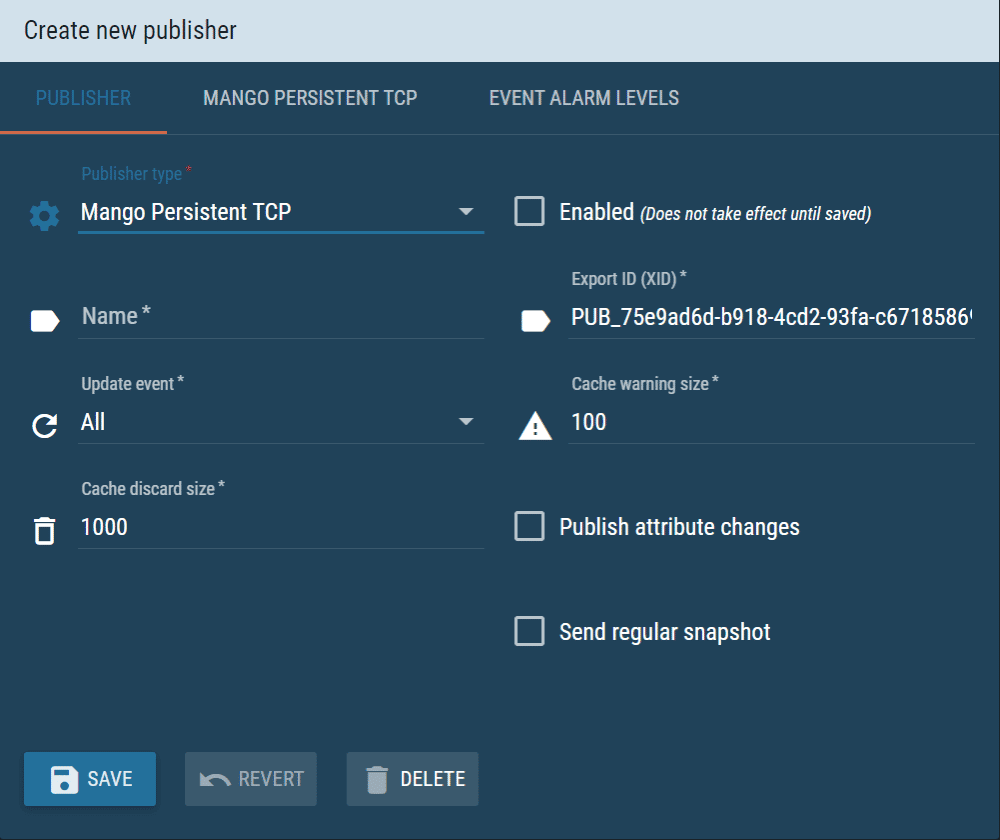
Common publisher configuration
Every publisher has a Name which is used to visually identify it in lists. It is recommended that each publisher have a unique name, but is not required. The Enabled checkbox is used to enable or disabled the publisher.
Publishers use queues to ensure that every point update is delivered to its destination. If the destination for whatever reason does not accept these deliveries for an extended period of time, this queue can become very large.
A Queue warning size can be defined which causes an alarm to be raised whenever this queue size is exceeded. This alarm returns to normal when the queue is less that 90% of this warning size, or when the publisher is disabled.
To prevent memory problems, publishers also define a Queue discard size. If the queue size is found to exceed this value entries will be discarded until the queue is again at an acceptable level. Entries in the queue are also discarded when the publisher is disabled. Once the queue is full it will retain the most recent entries and discard the oldest as new entries are added.
The Update event value determines whether all point updates are delivered, or only point changes.
The Publish attribute changes checkbox determines whether point attribute changes are delivered. Only one type of attribute is supported in Mango, UNRELIABLE. This attribute is set when a value in a point has not been reliably obtained by Mango.
The Send regular snapshot checkbox determines whether the publisher will send the current value for each of it's published points.
The Snapshot send period defines how often the current value for each published point is sent.