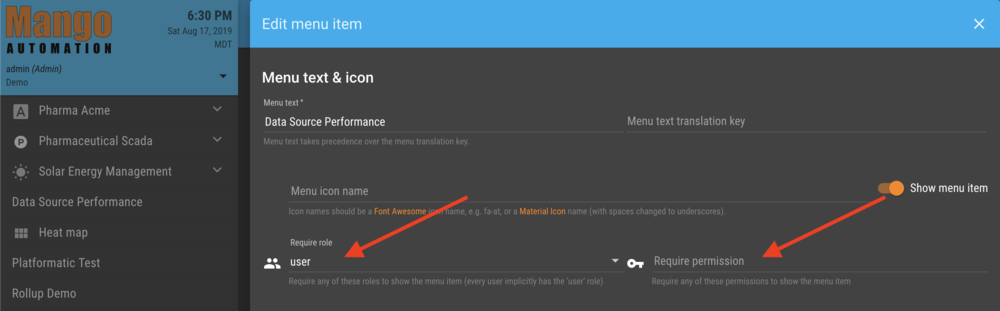Update: In Mango 3.x The user permission system works the same but editing users and the bulk editing of permission is done in the new UI.
To add user permissions to Data Points you can use the Bulk Data Point Edit page or the Data Source edit section. Here you can add Read permissions and Set permissions to multiple data points.
User permissions can also be set on menu items and custom pages to fully customize the user experience and control what each user can view.
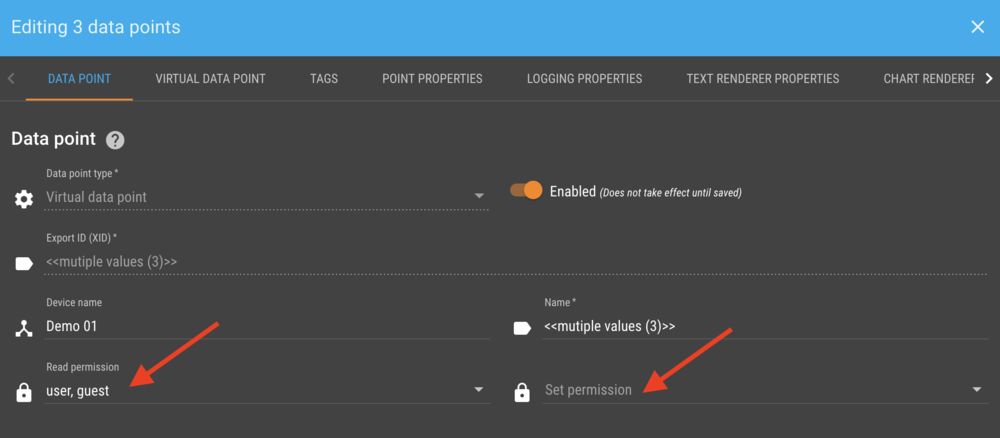
Note: Every valid user implicitly belongs to the 'user' role.