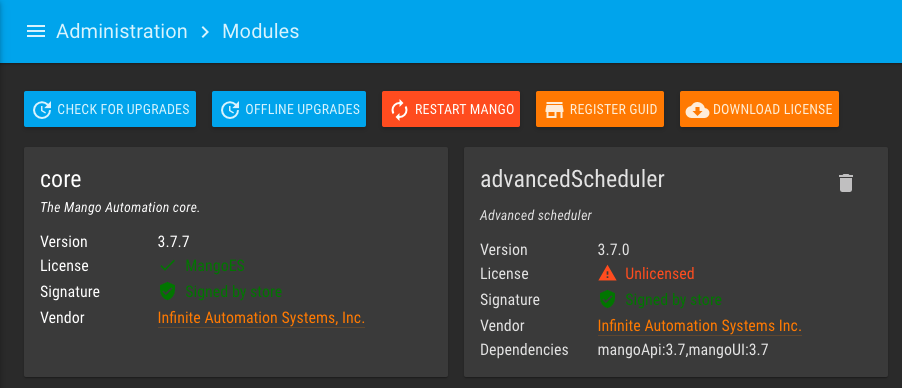Using an ethernet cable connect the MangoGT to a network that supports DHCP. Most small office routers are configured for DHCP by default. Do not connect the MangoGT directly to your computer. If DHCP is not available then see USB Utilities under Resources (inside).
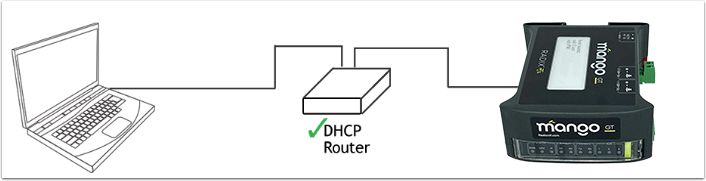
Now that the ethernet cable is connected, go ahead and connect the MangoGT to the power source.
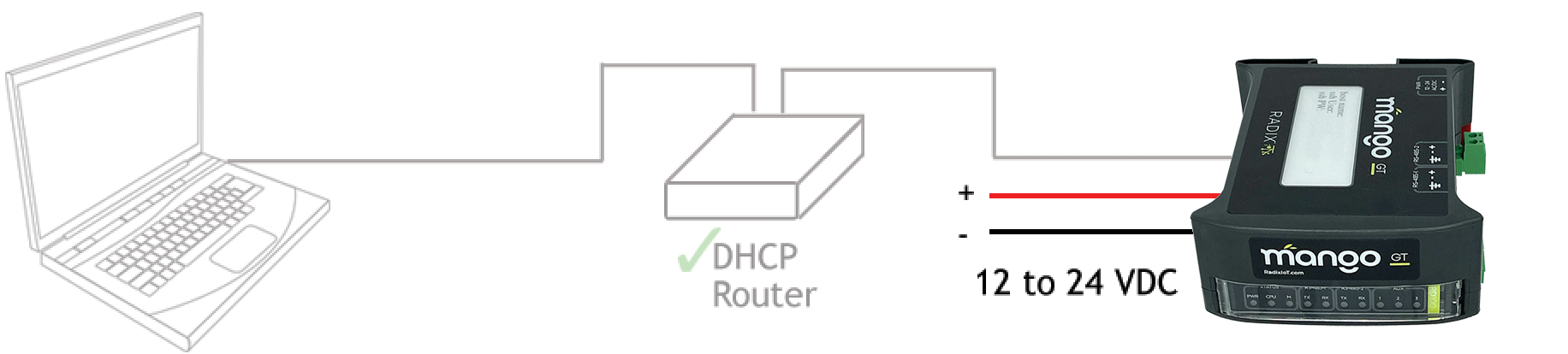
Accessing Mango for the first time
Once the power is turned on, you can access mango by going to http://mangogtXXXX.local where XXXX is your MangoGT's serial number. You can also scan your network and look for a device called mangoGTXXXX to find it's local IP address. You can use a free tool like http://www.advanced-ip-scanner.com/ for windows is good or Lan Scan for Mac.
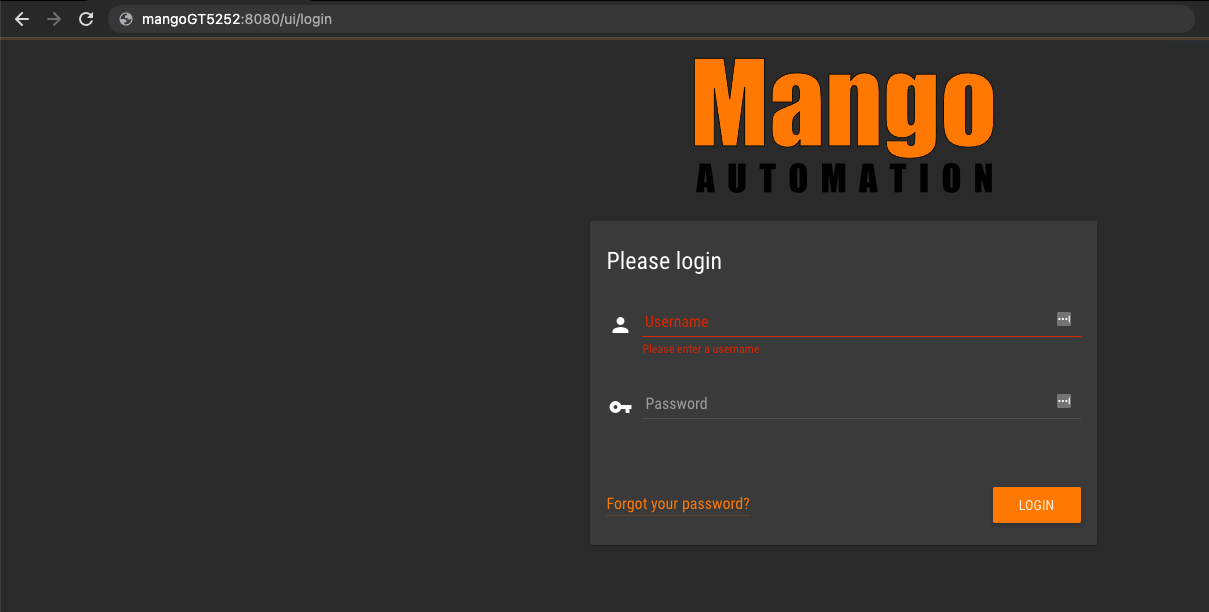
The default password to log into Mango on the MangoGT is admin / admin
Check for Updates on the Modules Page
After loging in for the first time check for updates on the Modules page: