How do I purchase and download a license?
If your Mango installation has internet access you go to the modules page in your Mango and click the "Update License" button. Select the license type you want to purchase and pay with your credit card. Once paid for you can click the "Download license" button on the modules page to install it.
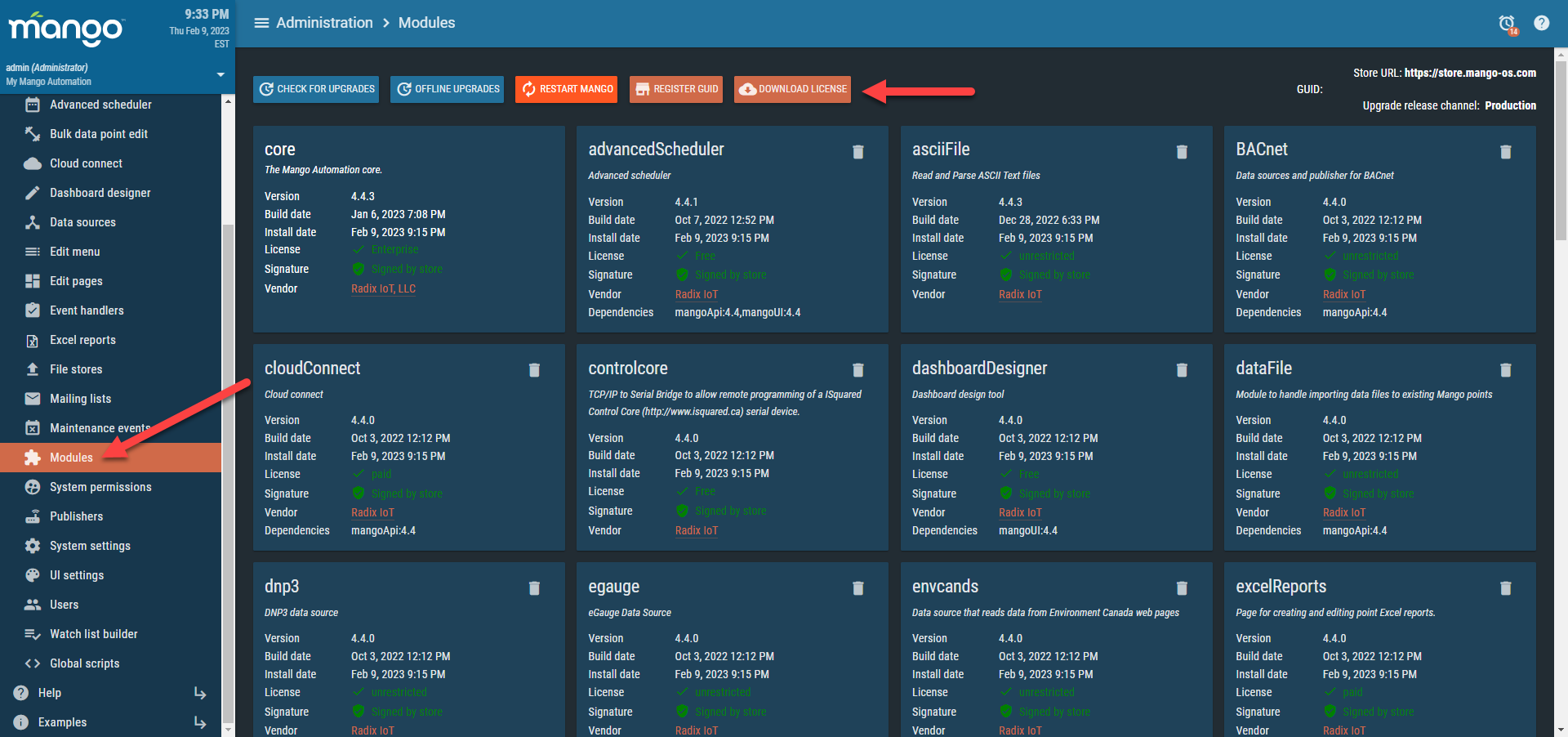
Manual License Install
- Go to store.mango-os.com and log into your account.
- On the left side menu click Licenses
- Select the license you want to download
- Click the Download license file link at the bottom of the page
- Place the m2m2.license.xml file in your root Mango installation folder.
- Restart Mango to activate the license